After the outbreak of a full-scale war, Ukrainian business owners began to increasingly use Ukrainian and European platforms for their websites. But what if there is a lot of information left on the Russian host that you don’t want to lose?
If you still haven't translated your site from a russian host, this article is for you!
Site migration from Russian hosts. Reasons and recommendations

Now more and more people (and even entire states) refuse Russian products in all spheres of life. And the digital realm is no exception. There are a lot of reasons for moving a site from Russian platforms: from personal principles to real threats to business. Let's look at the main ones.
Reasons for transferring the site from Russian platforms
1. Morality
The use of Russian resources is now being actively boycotted both in Ukraine and in the world, due to the numerous crimes of this state. Therefore, a weighty argument for the transition is the reluctance to consume the Russian product.
2. Financing of the aggressor country
The reluctance to use Russian products is not only a matter of morality and principles. Payment for the services of the host is, in fact, a direct sponsorship of the taxes of the aggressor country, which are used to wage war with Ukraine.
3. Security threat
Such platforms have access to personal user data, such as full name, phone number, address, and so on. As a result, this data may fall into the wrong hands.
Who should especially pay attention to this item:
- stores related to the sale of ammunition for the military
- volunteer association websites
Information about the addresses of users of such resources can help the aggressor country to find out the location of military forces or important infrastructure on the territory of Ukraine. And this is a direct real threat to the life and health of people.
4. Website technical problems
Websites of Ukrainian business on Russian platforms are rather unstable. Pages or their individual elements load slowly, content is often displayed incorrectly.
We would like to remind you that in our previous article we already wrote that page loading speed is a key element of “Page Experience”, which Google pays attention to when promoting. Long loading pages have an extremely negative effect on the SEO of your site.
5. The probability of losing the site or falling under sanctions
Due to the active sanctions policy of Ukraine and Western countries against Russian products, as well as possible hacker attacks, you risk losing access to your site, as well as personal data of users.
Having a site on a Russian hosting, you may also experience inconvenience using Western payment systems, or the host itself will block your access to certain functions.
Key problems of such a transition
- Despite the significant reasons to replace Russian hosts, unfortunately, there is a list of factors that make it difficult to do this:
- If the site did not have backups, all information often has to be restored from scratch.
- On some Russian platforms, site export is not available if you used the free rather than the premium version of the resource.
- There are also platforms that do not transfer user profiles when exporting.
Things to consider when migrating a site
To minimize inconvenience and avoid problems when switching to another host, we recommend that you pay attention to the following factors:
- Saving content
Of course, the key aspect to pay attention to is saving important data from the previous site.
- If your site is an online store, first take care of translating the product catalog, since this is its key component. After that, also try to move important blog articles and/or other pages that seem important to you.
- Save photo/video content, spreadsheets and other files. Don't forget to save all the necessary files to your computer in order to upload them to the new server later. If you are planning to use WordPress, the Import External Images plugin can help.
- Save the formatting. Be sure to repeat the fonts you use, their size and style, leading, indents, and other important formatting elements.
- Integrations and SEO promotion
If you want to fully retain the integrations used on the previous site, and the new platform has the same features, you can use your existing accounts to use tokens and API keys to transfer them. So you can integrate payment services, Google advertising services, and so on.
If your site has been promoted, it will probably be an important criterion for you to maintain the effectiveness of such promotion.
Our editors recommend: pay attention to the statistics of the last site. First of all, it will come in handy for you to check how traffic has changed (if it has changed) after changing the host. It is very important to keep the traffic as much as possible during the transition (ideally, of course, increase it, but, let's be honest, the probability of a decrease in traffic after the transition is very high). In this situation, it is important to know which pages of the site receive high-frequency traffic and store them together with the URL.
To find out which pages brought the highest traffic, you can use Google Analytics or Google Search Console.
We also recommend: if you used e-mail newsletters, be sure to check the email templates to see if the links to your new site are correct.
Step-by-step site migration from the Russian platform using Tilda as an example
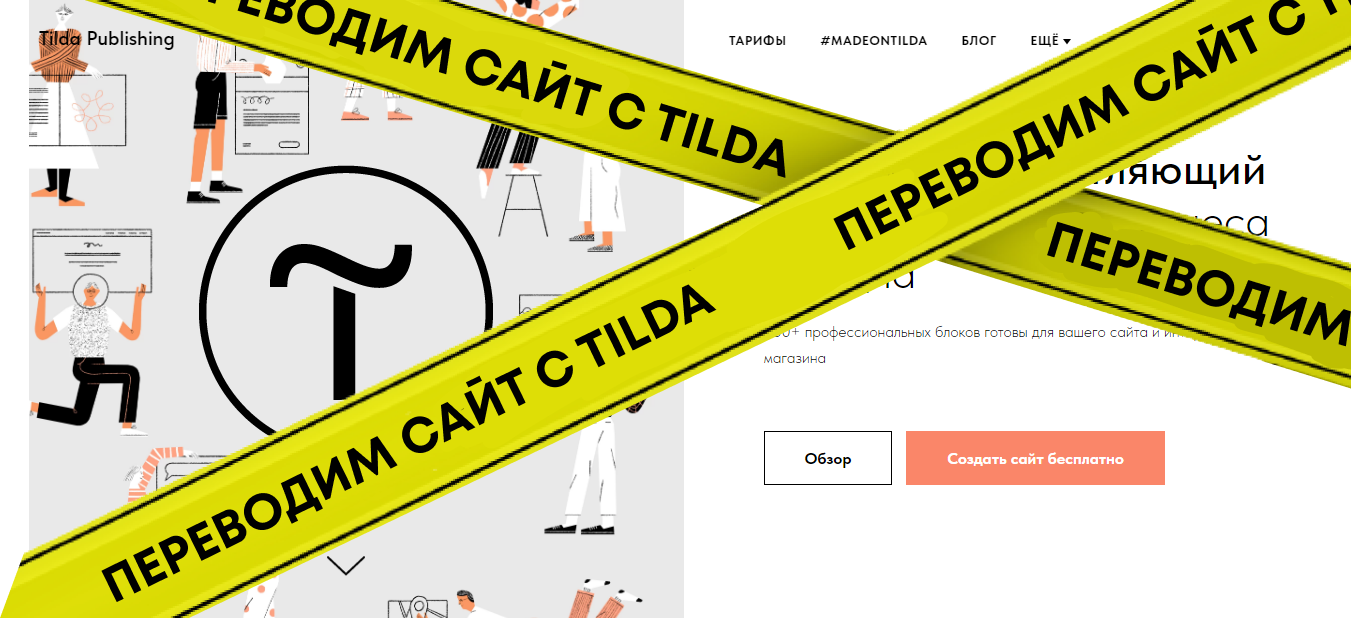
One of the most popular Russian platforms used by Ukrainian businesses is Tilda. To save your data from the platform as much as possible, we recommend that you follow these steps:
- Before pressing the coveted "Export" button, the platform will ask you to enter a domain name for your new site
- Now you can choose "Export" and "Download .zip archive", and then save the file to your PC
- Upload this archive file to the new hosting and unzip it to the current domain.
- Change the title from "htaccess" to ".htaccess"
If you have a free version of Tilda, as we said, the export function will not be available. In this case, your actions may be as follows:
- Create a site on a similar constructor
Now there are a lot of analogues of Tilda, both in Ukraine and in the world. And this number is growing all the time. Therefore, transferring the site to another platform should not bring any special difficulties. But at the same time, you need to understand that you will also be dependent on the resource and it is better to take care of a possible transfer to another platform in advance, to prepare backups.
В заключение хотим добавить
Не спешите жалеть, что на данный момент невозможно полностью переместить Ваш сайт на другую платформу, не настраивая отдельные элементы или даже весь сайт заново. Это прекрасная возможность пересмотреть юзабилити сайта, обновить его дизайн и актуализировать некоторые данные!
Получить действительно качественный продукт, не затрачивая при этом дни на сборку сайта в конструкторах, можно, заказав сайт у нас. Так Вы будете уверены, что Ваш сайт в руках профессионалов и переход на новый хост будет легким и не повредит трафику!